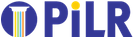Create, Take, and Review a Mobile Survey in 10 Minutes
Build a Survey in 5 Minutes
PiLR Health has content and rule creation tools that allow you to build content and rules to manage subject interaction without having to write code. Watch the video to see how to create a survey that can be deployed on either iOS or Android. It will take 5 minutes to create a 2 question survey.
Edit a Template and Add a Participant
In the last video we demonstrated how to build a survey without writing code. In this video we will show how to link a survey to a participant. This is done by creating a template. Templates consist of an epoch, which is a period of time, and an EMA Configuration, the content and rules that determine what a participant sees. We will then show how to assign a template to a participant. This configuration work will allow the mobile app to provide the correct participant experience when they login.
Take the Survey and Review the Results
In this video we will see the survey as it is presented on the mobile device. Once we answer the questions, we will return to the PiLR Health system and review the data.